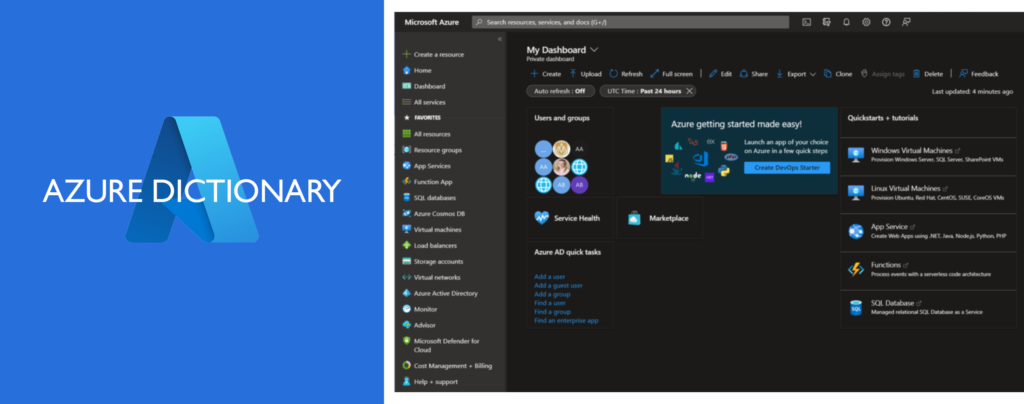
Microsoft Azure is a cloud computing platform that provides various services and resources to help individuals and organizations build, deploy, and manage their applications and infrastructure. However, for someone new to Azure or cloud computing, the terminology and jargon used can be overwhelming. In this blog, we will break down various cloud and Azure specific terminologies in simple terms to help you better understand Microsoft Azure.
Cloud Computing
Cloud computing is the delivery of computing services such as servers, storage, databases, networking, software, analytics, and intelligence over the internet. These services are delivered by cloud service providers such as Microsoft Azure.
Management Group
Management groups can be understood as containers that help you manage access, policy, and compliance across multiple subscriptions. This helps us built and efficient hierarchy for application of Azure Policies and Blueprints, or assignment of Azure Role-Based Access Controls. Management Groups are groups that contain subscriptions. Management group tree can support up to six levels of depth and it can have many children, but only one parent. Top management group in each tenant is called Root Management Group.
Cloud Tenant
A tenant represents an entire organization in an Azure Active Directory service instance. These identities can be used to sing up for Microsoft cloud services, such as Azure, Microsoft Intune, or Office365, and Microsoft365.
Azure Subscription
Azure subscription is a logical entity in which we can provision and consume Azure resources. Subscription acts as a barrier inside of which all of our resources are pooled together and it helps us divide the cost. Azure Subscription can be part of a single tenant and one parent management group. It can be a post-paid or pre-paid credit carrying subscription.
Virtual Machine
A virtual machine is a software emulation of a physical computer, allowing multiple operating systems to run on one physical machine. In Azure, virtual machines are provisioned on demand and can be used to run various workloads such as web applications, databases, and enterprise applications.
App Service
App Service is a Platform as a Service (PaaS) offering in Azure that allows developers to easily build, deploy, and scale web and mobile applications. App Service supports various programming languages and provides automatic scaling and high availability.
Azure Functions
Azure Functions is a serverless computing service that allows developers to run small pieces of code in response to events or triggers. Azure Functions are event-driven and can be used for tasks such as image processing, file processing, and data processing.
Azure SQL Database
Azure SQL Database is a fully managed relational database service that provides high availability, scalability, and security. Azure SQL Database supports various database engines such as SQL Server, MySQL, and PostgreSQL.
Azure Blob Storage
Azure Blob Storage is a fully managed object storage service that allows users to store unstructured data such as images, videos, and documents. Blob Storage provides high availability, durability, and scalability.
Azure Active Directory
Azure Active Directory is a cloud-based identity and access management service that provides single sign-on, multi-factor authentication, and role-based access control. Azure AD can be integrated with various SaaS applications and provides secure access to resources.
Resource Group
A resource group is a logical container for resources in Azure. Resource groups are used to manage and organize Azure resources such as virtual machines, storage accounts, and databases.
Azure Resource Manager
Azure Resource Manager is a management layer in Azure that allows users to create, manage, and deploy resources in Azure. Resource Manager provides a consistent management experience and supports various deployment models such as templates and scripts.
Azure Portal
Azure Portal is a web-based console that provides a unified management experience for Azure resources. The portal allows users to create, manage, and monitor resources and provides insights and recommendations.