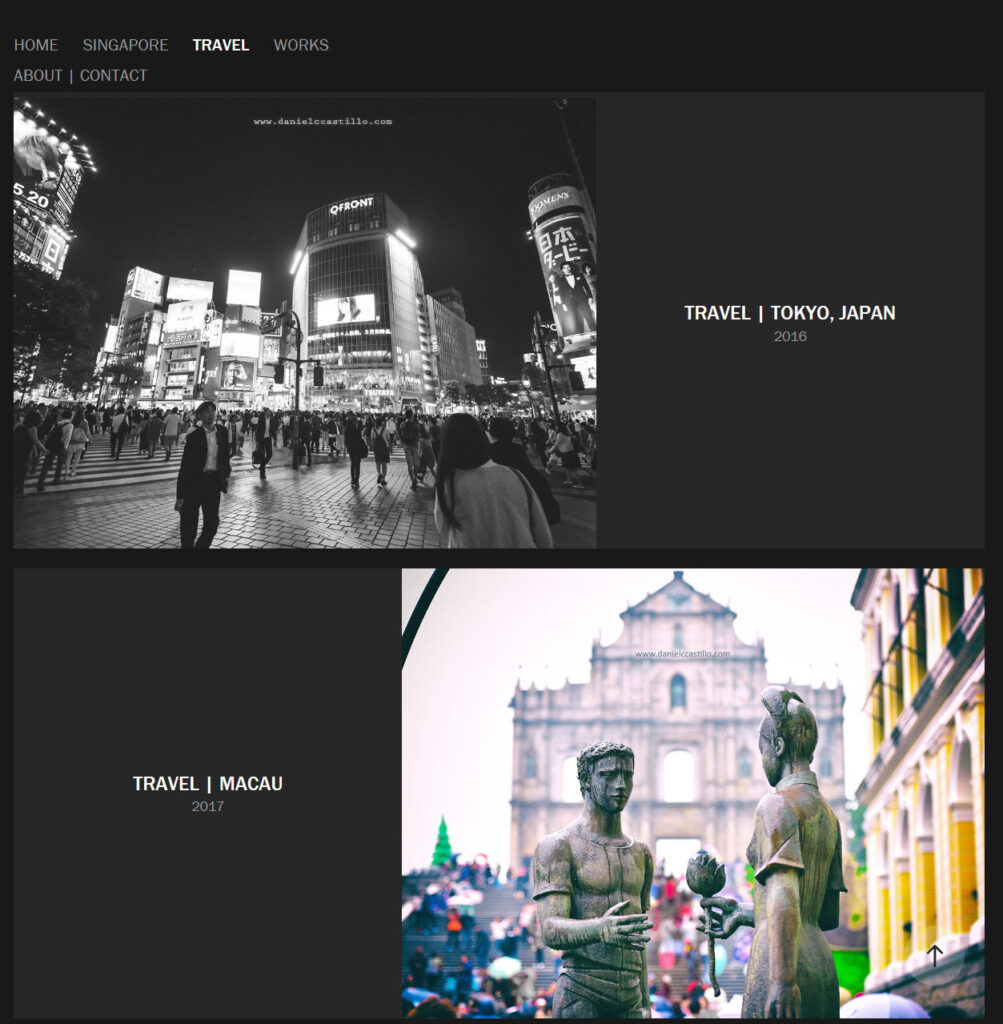Photography
I have always been fascinated by the art of capturing images that can tell a story or convey emotions. To me, photography is not just about taking a picture; it’s about capturing a moment in time and preserving it forever. I enjoy experimenting with different techniques, angles, and lighting to create unique and visually appealing images.
One of my favorite subjects to photograph is Landscape. There’s something magical about capturing the beauty of a Nature, a sunset, or eve Streets with busy people. I also enjoy taking portraits, as I find it rewarding to capture someone’s personality or mood in a single shot.
I have a few tips for those who are interested in photography:
- Practice, practice, practice! The more you take pictures, the better you’ll get. Don’t be afraid to experiment and try new things.
- Learn about composition. Understanding how to arrange the elements in your frame can make a big difference in the impact of your images.
- Study lighting. Lighting can make or break a photo, so it’s essential to learn how to work with different lighting conditions.
Visit my porflolio @ www.danielccastillo.com to see my works!
Virtualization Home Lab
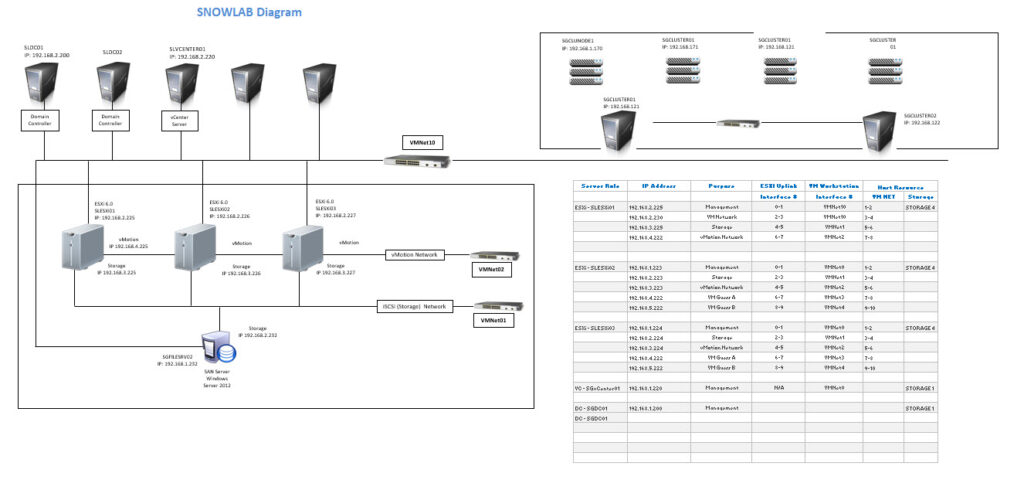
As a computer science enthusiast, I love experimenting with different software and technologies. Virtualization has allowed me to create a virtual environment where I can test and run various applications without the need for additional hardware.
With my virtualization home lab, I can create multiple virtual machines (VMs) that run different operating systems and software. This setup allows me to test different configurations and applications, which can be beneficial for my work or personal projects.
Here are a few benefits of having a virtualization home lab:
- Cost-effective: Setting up a virtualization home lab is often more cost-effective than buying additional hardware.
- Flexibility: You can easily create, modify, and delete VMs, giving you the flexibility to experiment with different configurations and software.
- Security: A virtualization home lab can help you test different security scenarios and develop a better understanding of security best practices.
Here are my top 3 websites for setting up a virtualization home lab:
- Nakivo Blog: This website offers a variety of virtualization courses and tutorials, as well as a free lab environment where you can practice setting up virtual machines and configuring virtual networks.
- Opentechtips: Guide to Build a Home IT Lab with Proxmox.
- Server Academy: Website to teach you how you can build a free IT lab from scratch on your home computer using open-source softwares.
There are many other virtualization platforms and resources available online, and the best option for you will depend on your specific needs and preferences.